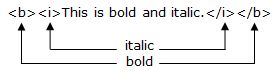HTML (and a disclaimer)
HTML stands for HyperText Markup Language. XHTML is Extensible HyperText Markup Language, which is the newer webmaster coding experience. Don't worry, there's no test on acronyms here! The point is that some of the code on these pages are in an older style ("deprecated"), because it's easy and it works in our announcements.
First, what's a tag?
Tags are instructions encased in angular brackets found on the comma and period keys: < >
Paired tags
Many of the little snippets of code you will learn here require both a beginning and an ending tag. The ending tag in these pairs must include a slash (found on the question mark key) typed after the beginning bracket:
<b>Here is bold text.</b>
Newer code: <strong>Here is bold text.</strong>
- Either way, the result: Here is bold text.
<i>Here is italic text.</i>
Newer code: <em>Here is emphasized or italic text.</em>
- The result: Here is italic text.
<u>Here is underlined text.</u>
There is no underline tag in the latest versions of HTML.
- The result:
Here is underlined text.
<p>This starts a new paragraph. You will automatically have a one-line break between paragraphs if you use this pair of tags.</p>
Nesting tags
Sometimes you want something bold and underlined - or any other combination of variables. Sets of tags then must be "nested" so that one set fits inside the other, like this:
Single tags
Some tags don't need the camaraderie of an ending tag; they can stand alone. Here are some you might like to use:
<br/> Line break.
<hr/> "Horizontal rule" (a line across the area).
Next: Page 2
Font changes,
widening margins/indenting,
e-mail and hyperlinks
p. 1